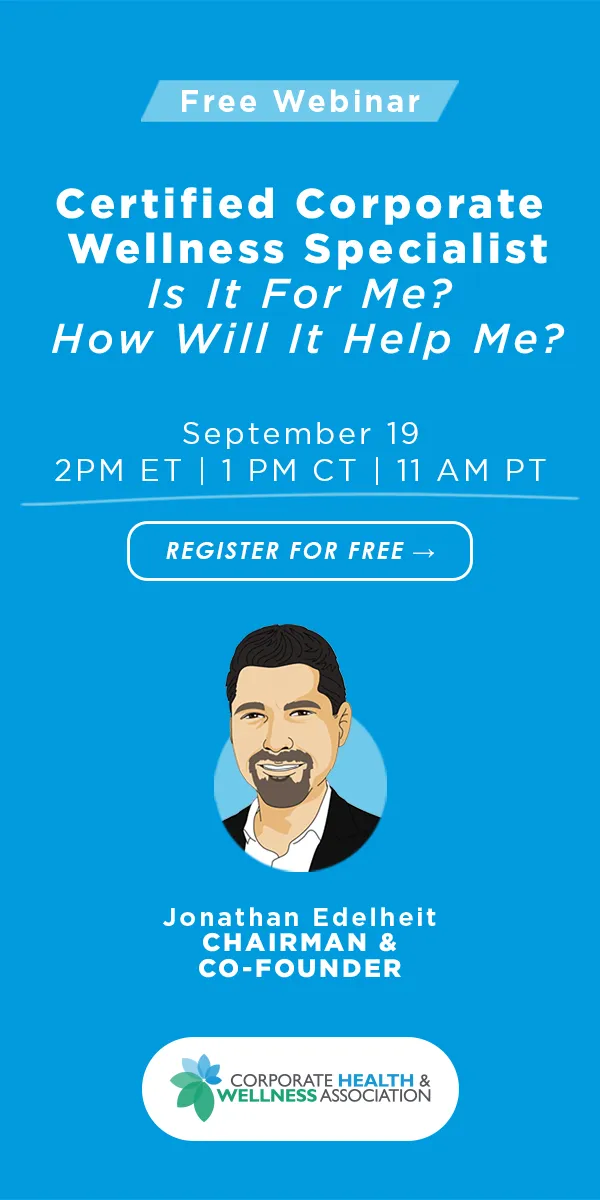Tips for Reducing Eye Strain Among Computer Users
In the modern professional environment, prolonged exposure to computer screens has become a common issue, leading to eye strain or computer vision syndrome. This affects a significant percentage of computer users and manifests through symptoms such as blurred vision, dry eyes, headaches, and neck and shoulder pain. Addressing these symptoms not only enhances visual comfort but also improves overall productivity and well-being.
Understanding and Managing Eye Strain
Eye strain from prolonged computer use is caused by several environmental and personal factors. These include inadequate lighting, direct glare or reflections on the screen, inappropriate viewing distances, poor sitting posture, and uncorrected vision problems. Each of these factors contributes differently and requires specific strategies to manage effectively.
Optimizing Your Workspace for Eye Health
1. Lighting and Environment:
Ideal lighting is crucial for reducing eye strain. The workspace should be evenly lit, with soft lighting sources that do not produce glare on the screen. Using blinds or shades on windows can help control excess natural light, especially during peak daylight hours. Additionally, adjusting the color temperature of your display to emit less blue light can significantly reduce eye fatigue.
2. Monitor Setup:
The position of your computer monitor plays a critical role in maintaining comfortable vision. The monitor should be placed directly in front of you, about an arm’s length away, with the top of the screen at or just below eye level. This setup helps avoid excessive neck and eye movement, which can lead to strain.
3. Digital Display Settings:
Adjust the display settings such as brightness, contrast, and text size to suit your comfort. This reduces the strain on your eyes when you are reading or viewing content. A lower brightness level that harmonizes with the surrounding light can prevent the eyes from getting fatigued.
Enhancing Visual Comfort through Behavioral Changes
1. The 20-20-20 Rule Implementation:
To combat eye strain, employ the 20-20-20 rule: every 20 minutes, look away from your screen and focus on an object that is 20 feet away for at least 20 seconds. This practice helps in refocusing your eyes and reducing tension.
2. Frequent Blinking:
Constant screen viewing tends to decrease the blink rate, which can lead to dry eyes. Make a conscious effort to blink more frequently to ensure your eyes are well-lubricated.
3. Consideration for Specialized Eyewear:
Using computer glasses designed to block out blue light and glare can significantly alleviate eye strain. These glasses have lenses that help increase contrast and reduce glare, making it easier to view a screen for extended periods.
Strengthening Eyes with Exercises and Ergonomics
1. Ergonomic Furniture Choices:
Investing in ergonomic office furniture can drastically reduce the risk of eye strain and other related issues. An ergonomic chair that supports the spine properly and a desk at the appropriate height can prevent the need for awkward body positions that strain the eyes.
2. Effective Eye Exercises:
Incorporate simple eye exercises into your routine, such as eye rolls, focusing on distant objects alternately with nearby objects, and gently massaging the temples and area around the eyes. These exercises can help in strengthening eye muscles and increasing blood circulation around the eyes.
Building an Eye-Friendly Office Environment
1. Adjusting Air Quality:
An often-overlooked aspect of eye health is air quality, particularly humidity levels. Dry air can exacerbate eye dryness and irritation. Maintaining a comfortable humidity level can help prevent these issues.
2. Incorporating Plants and Nature:
Placing plants in your office or having a view of a garden or green space can provide visual relief and relaxation during breaks. Natural settings are particularly restful for the eyes and can help reduce the overall strain.
In conclusion, Implementing these strategies for reducing eye strain can lead to a healthier and more comfortable workplace environment. By adjusting your workspace, adopting beneficial visual habits, and using ergonomically designed furniture, you can significantly reduce the impact of computer vision syndrome.
For organizations aiming to develop or enhance their wellness programs, Global Healthcare Resources offers expert wellness consulting services tailored to your needs. Explore our solutions and learn how we can help you promote a healthier, more productive workplace by visiting Global Healthcare Resources Wellness Consulting.